(Scratch Offer Proof) Tez app Refer and Earn – Get Rs.51 on your 1st payment and earn up to Rs 9000 (Bank Transferable)
Do you like this story?
We have a lots of options when it comes to Mobile payments app and now Google has debuted their own app “Tez”. Just like any other mobile payments app, Tez users can pay, shop online and at offline stores, send money to others, connecting your bank account and more. The major difference from other popular apps like Paytm, Mobikwik is that, here the phone is linked with the bank accounts and transactions are done via that just like Apple’s wallet. Now as a launch offer, Users can get Rs.51 when you make the 1st transaction and under referral program, a user will get Rs.51 per refer.
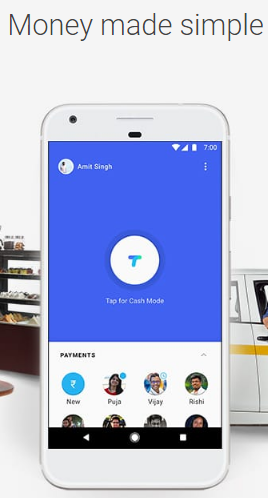
Participate in Tez App refer and earn program launched by google and you can earn upto Rs 9000 in your bank account for absolutely free. Can it get any better. Know all the steps in detail below.
How to get started with Tez App by Google ?It is very important to make a transaction of Re 1 or more for you to get Rs 51. You can send it to anyone.
1 . Download Tez app from Here (Must)
2 . Click the link from your Mobile browser and download the app
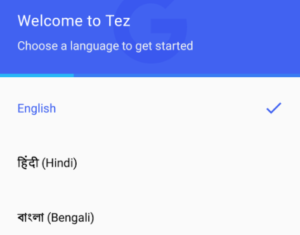
3 . Select the language and proceed, Enter your mobile number (Use the mobile number that is registered with your bank account)
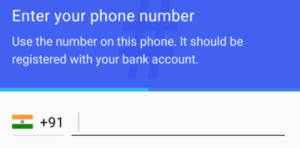
Note : The mobile number you use here should be the same one that you have registered with your bank account and the SIM should be in the current device for verification
4 . Select the Google account you want to use with Tez and you will be verified with OTP
5 . Now you can either choose your mobile lock screen password or Choose Google PIN (Better to choose Google PIN)
6 . You’re done setting up !!
How to add your bank account in Tez App ?
It is important to send at least Re 1 to someone to get Rs 51
1 . Now you are at the homepage of the app
2 . Select the Add bank account option on the top under your username and add the bank
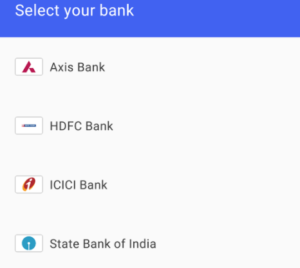
3 . Now Tez will verify the phone number attached with the bank account via OTP
4 . Done !! You will see you bank account displayed. Select that bank account under Settings >> Bank account.
Making your 1st Payment to get Rs 51
1 . In the Homepage, under the Payments tab, Tap on the New option
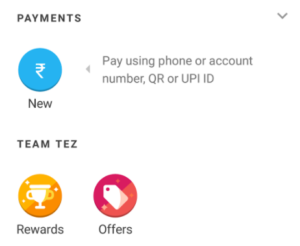
2. Now you can either select a contact, enter UPI ID or mobile number of the user whom you want to send the money
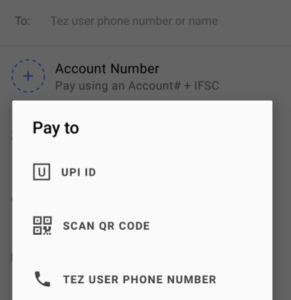
3. Enter amount of Re 1 or more
4. Complete the payment
5. You will now get Rs 51 cashback
Referring your friends and earning unto Rs 9000
1 . Click on the ‘Invite Friends’ tab
2. Copy your referral link and share with your friends
3. Once your friend installs the app using your link and makes his first transaction of Re 1 or more, you and your friend both would get Rs 51 free.
Scratch offer
1 . Just send Rs 50 or more to any of your friends and ask them to send back
2. You and your friend will earn a scratch card each which can be viewed by clicking on Rewards button
3. Just scratch it and earn upto Rs 1000. We did it 2 times and got Rs 32 on first occasion and Rs 350 on 2nd
Proof
Terms and Conditions
For complete terms, visit here
- You must successfully send a minimum of Indian Re. 1 to another Tez user to get Rs 51 cashback after signing up via referral link
- Payments sent to a non-Tez UPI ID would not qualify for the offer
- A user can invite same friend only once
- User can earn a maximum of 50 referral rewards
- A user can earn referral rewards up to a total value of Indian Rupees Nine Thousand (INR 9,000) per financial year (1 April to 31 March), across all Tez offers.

This post was written by: Buragaddapavan
Buragaddapavan is a professional blogger, web designer and front end web developer. Follow him on Facebook
Subscribe to:
Post Comments (Atom)

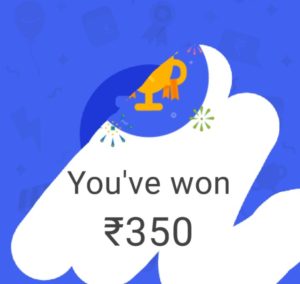

.JPG)


.jpg)




0 Responses to “(Scratch Offer Proof) Tez app Refer and Earn – Get Rs.51 on your 1st payment and earn up to Rs 9000 (Bank Transferable)”
Post a Comment